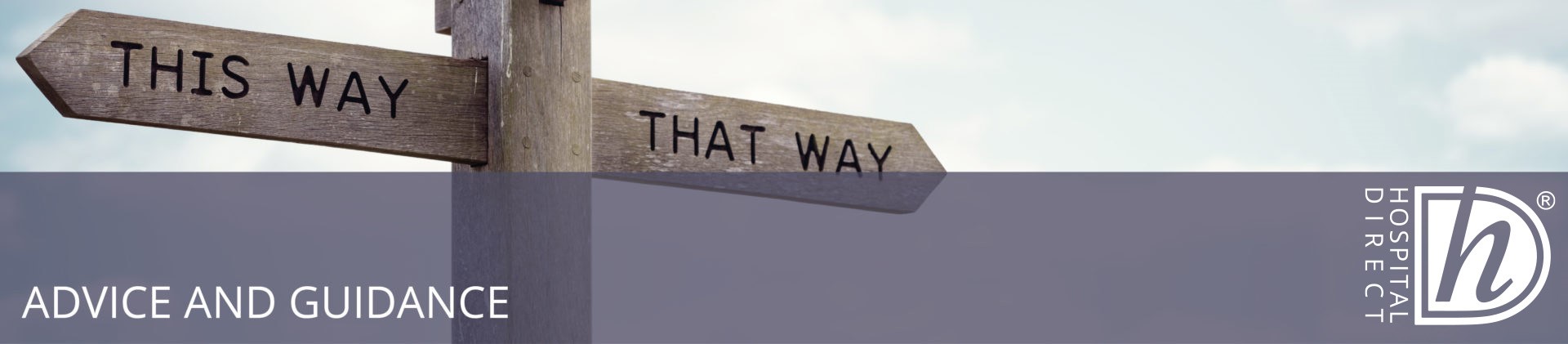Proturn: A New System for Moving Surgical Patients From Supine to Prone
Moving and handling in healthcare environments is a challenge for a variety of reasons. Nowhere is it more important than in the surgical arena. Moving a patient onto the surgical table not only takes a number of people working collaboratively but also comes with a certain amount of risk.
Now a simple system developed by Hospital Direct is helping surgery staff move patients from the supine to prone position more safely and efficiently.
The Reasons For Proning for Surgery
Patients need to be prone for a variety of different surgical procedures including operations on areas like the spine, calf or ankle. The key here is positioning the patient to give optimal access and the process of positioning an individual requires a certain amount of planning to ensure that risk of injury to both patient and theatre staff is kept to a minimum. This becomes a much bigger problem with patients who are overweight and where practitioners can be put under physical strain while moving an unconscious body.
The Challenges Faced by Healthcare Professionals
Patients that have been anaesthetised are transported into the surgical area and then moved to operating table by the theatre practitioners. Moving someone one from the supine position to the prone has more difficulty associated with it because the individual essentially needs to be rolled over from their back onto their front. This can be even more problematic if theatre staff are dealing with a bariatric patient where specialist sliding sheets and other devices are needed to move the individual safely.
Any equipment that is used for moving an individual needs, of course, to be fit for purpose and there have been a range of devices used by trusts across the UK over the years including the Montreal mattress, turning or sliding sheets and sliding boards.
To date, there have been two main techniques for moving patients. The first, known as flip and catch, requires at least five people to lift and turn the patient. The other is called the four stage proning manoeuvre and requires four or five staff using sliding sheets to move the individual from A to B. These methods are fairly labour intensive and expose both practitioners and patients to the risk of injury. Historically, moving a patient in this way has been seen as a procedure where practitioners have had no choice but to accept the risks involved.
What is the ProTurn System?
The ProTurn system is a supine to prone method designed to be carried out by just three practitioners. It includes a set of slide sheets, a base mat and a unique combination of bolster and straps for carrying out the supine to prone manoeuvre efficiently and more safely.
The manufacturers, Hospital Direct, claim that this system enables supine to prone movements to be carried out by fewer staff, certainly compared to other methods, and that it also helps reduce the potential for injury for all those concerned, including the patient. Practitioners are able to carefully control the movement of the patient and position them on the surgical table with the minimum of effort.